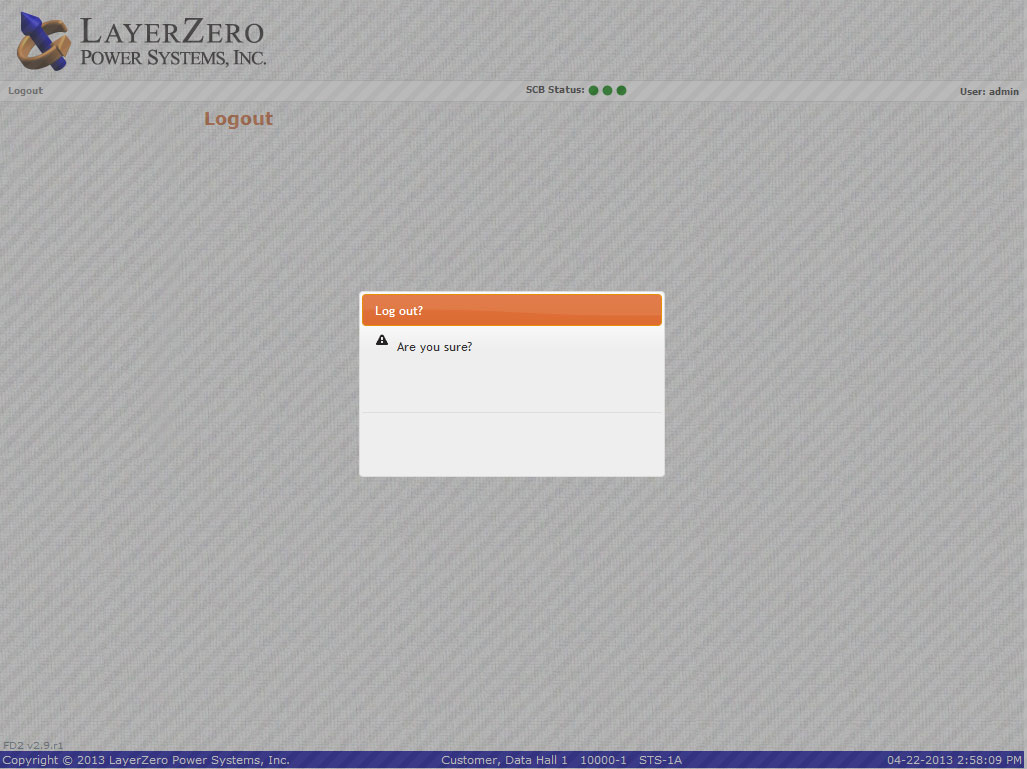To log into the system, choose the "Login" menu entry. A screen will be presented with text fields for both username and password. When the user presses either text field, an on-screen keyboard will be presented. Type in the value for the selected field and press "Accept". After both fields are filled in, click the "Log in" button.